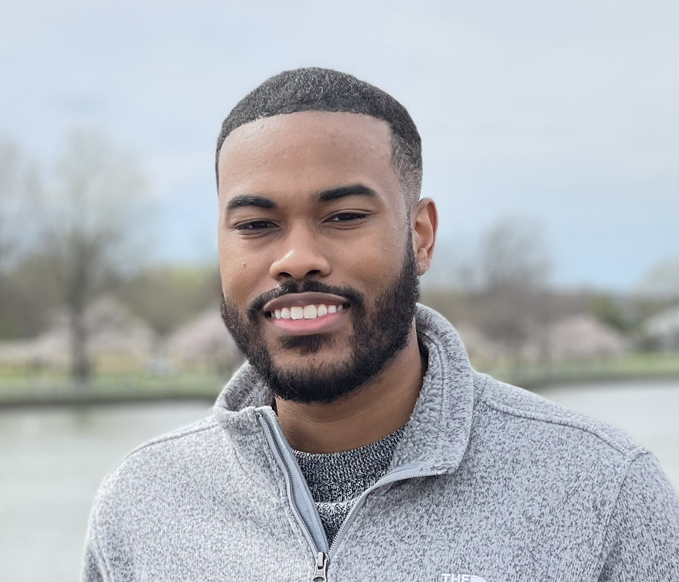
Devon Cooper
"Technology is best when it brings people together"
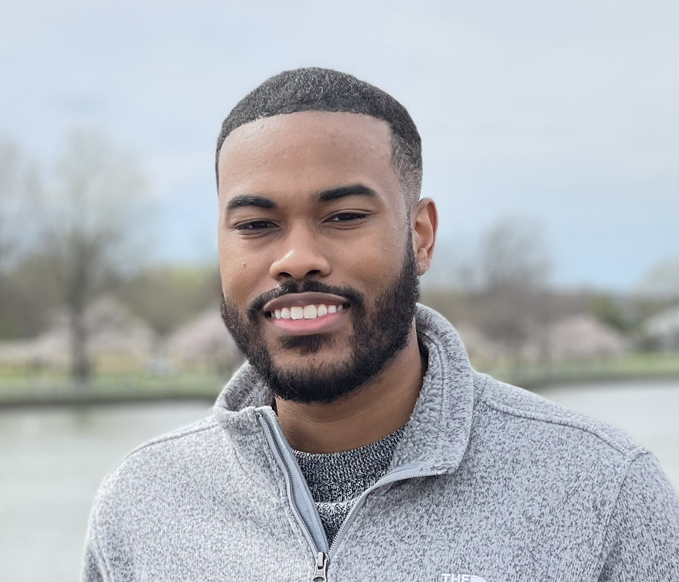
"Technology is best when it brings people together"

Last Updated: November 17, 2021
In this post you will learn a little about migrating applications and database data from an on-premise environment into AWS. With AWS DMS, you can perform minimal downtime migrations, and can replication ongoing changes to keep sources and targets in sync. Migrating your business to the cloud allows for easier management and better utilization of the cloud’s benefits. Since your database is one of the most important parts of your business, choosing the right cloud provider and migrating your databases to the cloud is critical.
This project consisted of the following:
Database Migration from on prem to cloud is a demanding task used by organizations to escape the risks and inefficiencies to better utilize the benefits of cloud.
Amazon Relational Database Service (Amazon RDS) is an AWS service that eneables us to easibly set up, operate, and scale databases in the cloud. RDS provides organization the support needed in their grouwing data management needs. Scalability, perfrmance, automation, and availability are a just a few of the factors that are leading more organization to use DBaaS instead of on-[remises infrastructure.
But HOW do we establish a connection between our On-Premise Environment and our AWS VPC (Virtual Private Cloud) Network
The answer lies in AWS Direct Connect. AWS Direct Connect is a service that enables customers a low-latency, secure, private connection to AWS for workloads and processes that require high speed and low latency.
For my simulated version of this project I went with creating a VPC Peering connection between the two VPC Environments I created. A VPC peering connection allows you to route traffic between the peer VPCs using private IP adresses, as if they were a part of the same network. So Data from the simulated On-Premise application and database can be transferred via peering connection.
To perform a migration correctly with a specific vendor, you need to understand that vendor’s conditions for networking, roles, permissions, accounts, etc. When you consider the ease of setup, ability to scale in a few simple steps, ability to resize capacity, and simplification of database administration tasks, Amazon RDS seems like an excellent option for a target database. For successful migration to Amazon RDS, you need to be familiar with backups, database updates, high availability, scalability, elasticity, and integration with other AWS services.
Also, I needed to provision an EC2 instance so the application webserver data could be migrated to the Cloud server.
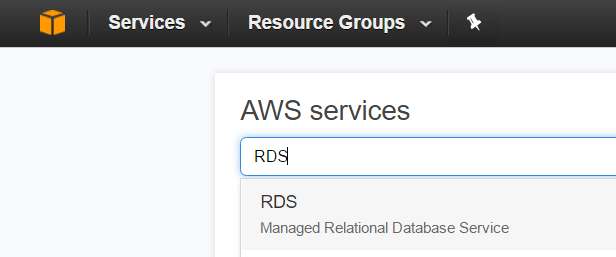
AWS Database Migration Service is a simple and cost effective way to migrate live, petabyte scale databases both into and out of the AWS Cloud with virtually no downtime. Those databases could be hosted on premise, already in the AWS cloud, or in another cloud.
AWS Database Migration Service (DMS) sets up and manages a database replication instance on AWS – effectively a replication server. All changes from the primary database are copied to the replica, keeping both databases in sync. DMS handles conversion from one database platform to another, and actively monitors the replication instance to ensure it is always available. The service is self healing and will automatically create a new replication instance in the event of a failure.
Data migrated with AWS DMS is encrypted both in transit and at rest. At rest data is encrypted using AWS Key Management Service (KMS) and in flight data is encrypted with SSL.